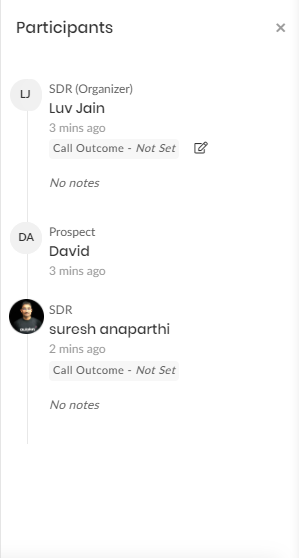In this article we will discuss regarding Call Transfer Call Transfer, Barge (Talk) and Whisper(Coach)
When doing calls via Outplay you can Transfer, Whisper and Barge calls.
Call Transfer is when the call is transferred by a team member to another team member.
.png)
The call is first transferred to the team member, in the meantime the prospect is on hold and both the team members can discuss internally.
There are options of:
1. Keeping the other team member on hold and talking to the Prospect.
2.All three both team members and the Prospect can be on a call and speak to each other.
.png)
3.There is an option of completely transferring the call from SDR 1 to SDR 2 and then SDR 2 and the prospect can talk.
.png)
When a call is started by a SDR to a Prospect and the call is in progress then the admin can listen to the call, coach the SDR and also directly talk to the Prospect.
The admin has to go to the Phone log section, see the call in progress and click on the Listen option in the more options.
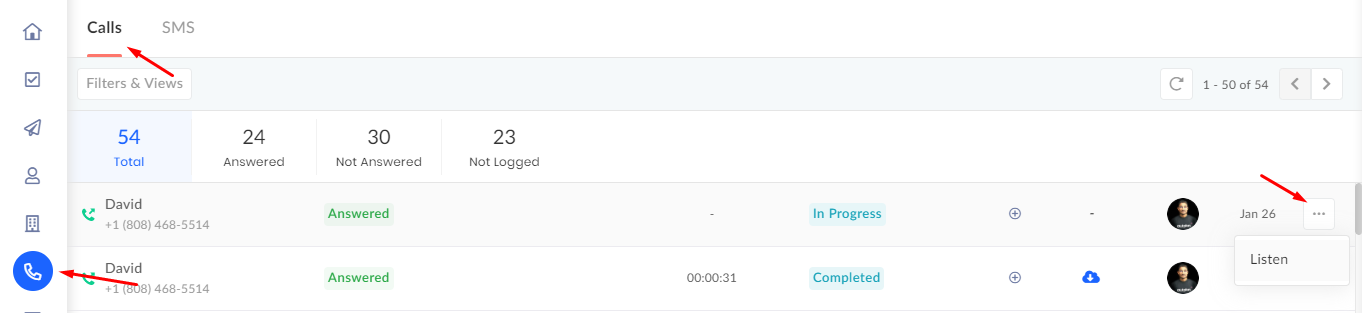
Call Whisper is when a SDR is on a call with a Prospect a message can be passed to the SDR without the Prospect hearing the same. It will help in guiding the SDR correctly if he is confused or not sure about a question asked by the Prospect.
.png)
.png)
Call Barging is a feature that allows you to listen to live calls without the Prospect or SDR knowing (“silent call monitoring”) and then barge into the call to speak with both the SDR and the Prospect (“call barging”). This feature is ideal for managers seeking to optimize quality assurance, SDR call training and the overall performance of the SDR on calls.
.png)
NOTE: Call Transfer options only become available after 5 seconds in the call.
The team member has to be online or call forwarding number should be in place only then the team member name is visible to transfer the call to.
Both the team members can log that call with the call outcome and call notes.