- Help Center
- FAQs
- Integration and Technical Setup
-
Get Started
-
Integrations
-
Meeting Scheduler
-
Conversation Intelligence
-
Calls
-
Dialer
-
Sequences
-
Prospects and Accounts
-
FAQs
-
Triggers
-
Emails
-
Settings
-
Live chat
-
SMS
-
Teams
-
Reports
-
Tasks
-
Opportunities
-
Accounts
-
Meeting
-
Sales Intelligence
-
Outplay Connect Chrome Extension
-
Pricing & Plans
-
Outplay APIs
-
PhoneVerify
I am not receiving any notifications, why is that?
Outplay Connect notifications.
If you are using Windows and you do not receive any notifications? You should check these settings in your system to make sure they are enabled.
- After installing your Outplay Connect (chrome extension), kindly ensure Email opens, link clicks, and Email Reply notifications are turned ON.
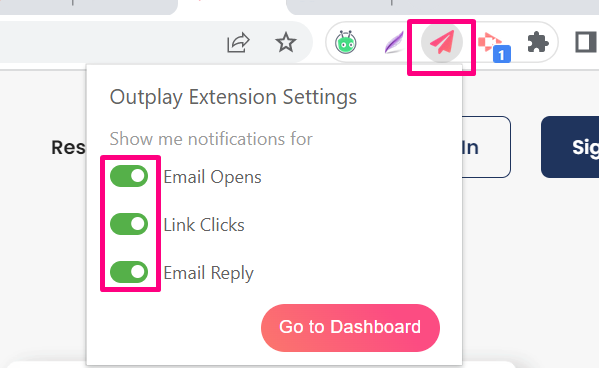
- In your system, go to your Windows settings and search for 'Focus assist' and kindly ensure it is turned OFF.
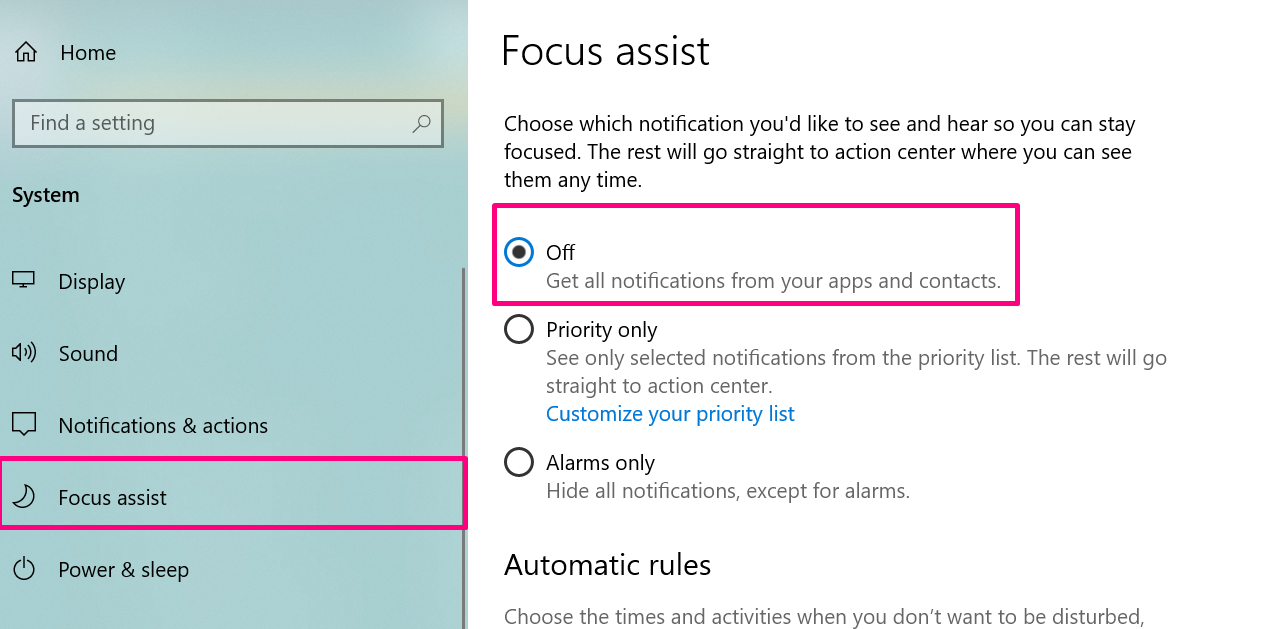
- Finally, go to your 'Privacy and security' settings and make sure to enable the notifications.
.png?width=688&name=image%20(7).png)
If you are still facing the issue, we would suggest you update your Chrome browser along with Chrome extensions, clear your browser history, cookies and cache and try again. For further assistance, contact support!.