- Help Center
- Emails
-
Get Started
-
Integrations
-
Meeting Scheduler
-
Conversation Intelligence
-
Calls
-
Dialer
-
Sequences
-
Prospects and Accounts
-
FAQs
-
Triggers
-
Emails
-
Settings
-
Live chat
-
SMS
-
Teams
-
Reports
-
Tasks
-
Opportunities
-
Accounts
-
Meeting
-
Sales Intelligence
-
Outplay Connect Chrome Extension
-
Pricing & Plans
-
Outplay APIs
-
PhoneVerify
Using custom variables in Outplay
In this article, we will discuss how to use custom variables in Outplay template editor.
While adding an email step in a sequence or creating a template for later use, Users can utilize the Custom Variables and insert them within the templates. This is specified by the "{}" icon on the font section of the editor.
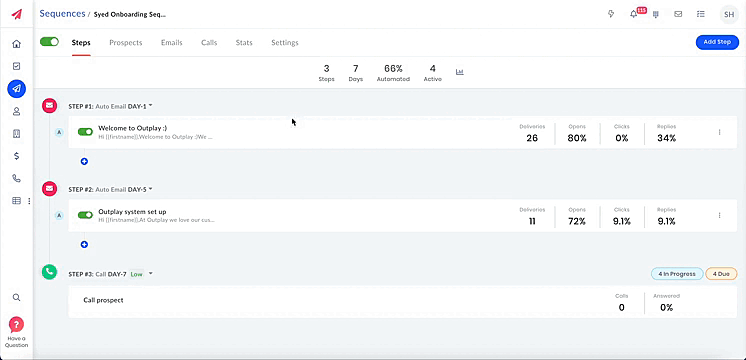
Users can preview the email that he is sending from Outplay and check for the custom variables getting replaced from the preview.
Click on the eye icon to see the preview.
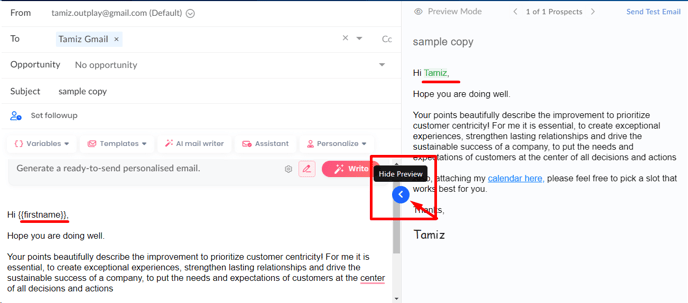
Users can browse through up to 20 prospects in the email preview to check if all the variables are getting replaced as expected.
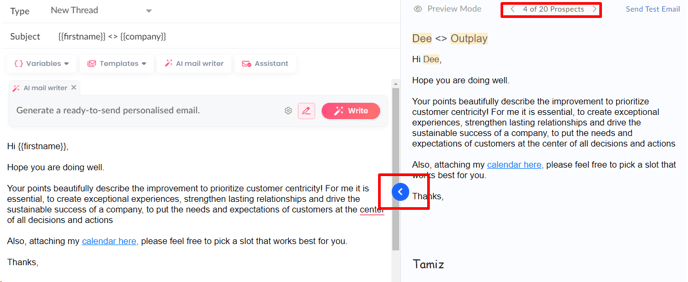
Replaced custom variables are highlighted in the preview, variables that do not contain a value are shown in red text.
Users can send a test mail from the same screen.