Account Triggers
Account Triggers are basically meant to be executed on the conditions like whenever the account is created or updated.

To create an Account trigger, select the option either from anyone below
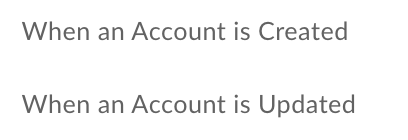
Account Created - The Trigger will fire when an account is created in Outplay and all relevant conditions are satisfied.
Account Updated - The Trigger will fire when an existing account in Outplay is updated and all relevant conditions are satisfied.
Criteria:
After selecting the trigger type, the next step is identifying the conditions that must be met before the trigger can activate. These conditions are created using the fields available in Outplay.
Depending on the type of trigger type, the field will vary under criteria selection.
Actions:
Depending on the type of the trigger type selected, actions may vary. Please refer to the table below to understand which action type will be supported for which trigger type
Please note; whenever there is any action performed via triggers. That action will also be recorded in the prospect and account activity panel respectively.

To create an Account trigger, select the option either from anyone below
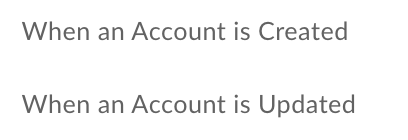
Account Created - The Trigger will fire when an account is created in Outplay and all relevant conditions are satisfied.
Account Updated - The Trigger will fire when an existing account in Outplay is updated and all relevant conditions are satisfied.
Criteria:
After selecting the trigger type, the next step is identifying the conditions that must be met before the trigger can activate. These conditions are created using the fields available in Outplay.
Depending on the type of trigger type, the field will vary under criteria selection.
Actions:
Depending on the type of the trigger type selected, actions may vary. Please refer to the table below to understand which action type will be supported for which trigger type
| Trigger Type | Action Type |
|---|---|
| When an Account is Created | Set Account Field, Add Tags to the account, Map prospects to account if their email domain matches the account domain |
| When an Account is Updated | Set Account fields, Set Prospect fields in the Account , Add Prospects in Account to Sequence, Add tags to the Account, Remove Tags from Prospect Account, Add tags to prospect, Remove tags to prospect, Pause Sequence to Prospect, Finish Sequence to Prospect, Map prospects to account if their email domain matches the account domain |
Please note; whenever there is any action performed via triggers. That action will also be recorded in the prospect and account activity panel respectively.
Updated on: 05/06/2024
Thank you!