Team and Asset
Within an organization, there are teams based on geography, region, or manager.
Now, Outplay provides the capability of creating teams and adding new or old members to different teams, and segregating them accordingly. Admins will be able to assign assets and permissions as per teams which will help reduce the
How to create Teams in Outplay?
To setup/create teams within Outplay -
Navigate to Settings
Click on Users & Teams, you can find 2 tabs here as Users & Teams.
Click on Teams and click on Create Team.
Provide a Team name, color, and a member.
Once a team has been created, it will show the team name, count of members, a date on which they were created, and the last modified date.
You will also find an option to edit or delete the team created.
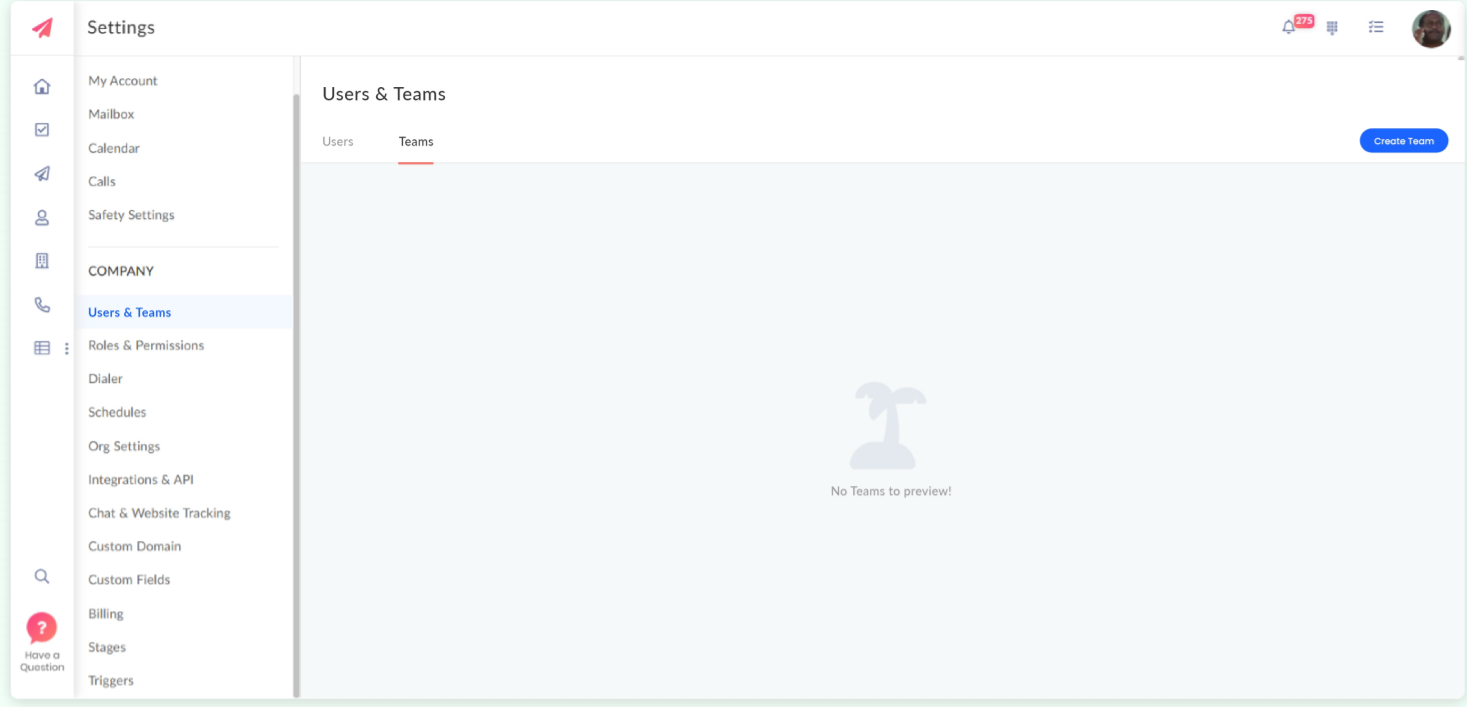

Admins will be able to view and edit these teams, add new team members. Once teams are created a new Tab will be shown under the Users & Teams settings page which would be team assets.
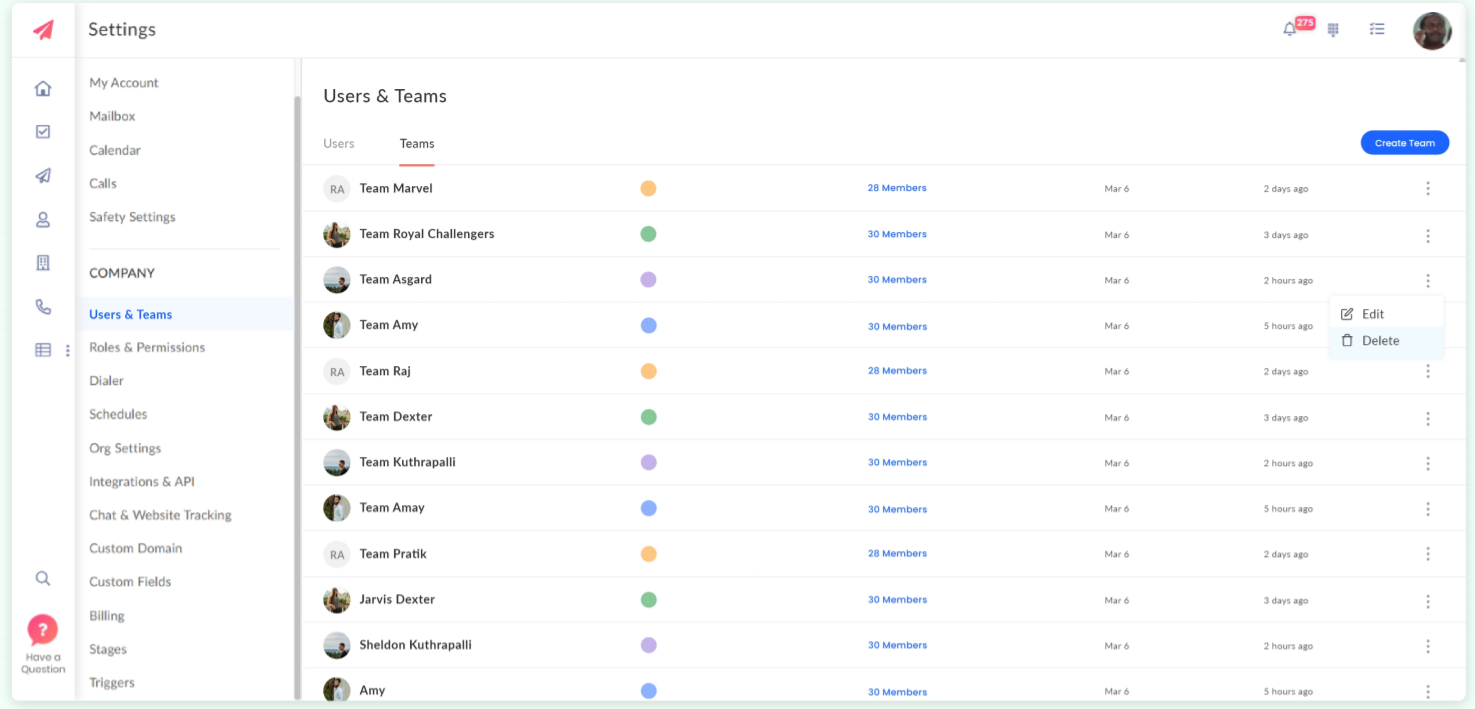

How to Assign Team Assets?
Click on the Team Asset Tab which will be shown under the Users & Teams settings page after the teams have been created.

Team Assets are Sequences, Templates, and Snippets.
Click on the Create Team Asset.
Provide a name of the asset group that you would like to create.
Provide a description of the assets for easier management.
Select the teams which will have access to this group's assets.
Select the sequence – All the action sequences will be visible for selection.
Select Template- All the active mail templates will be visible for selection.
Select Snippets - All the active snippers will be visible for selection.

Once grouped assets are created, they will be shown in a list view which will contain information such as Group Name, No. of sequences, snippets, email templates, Created date, last modified and the total number will be visible on this page, along with the teams which are mapped in this group.
Users will be able to find the groups and teams created as filters within their prospects, accounts, and reports section. The reports will be segregated and defined according to the teams created and Team leads/Managers can have a wide range of details to understand how their teams are performing.
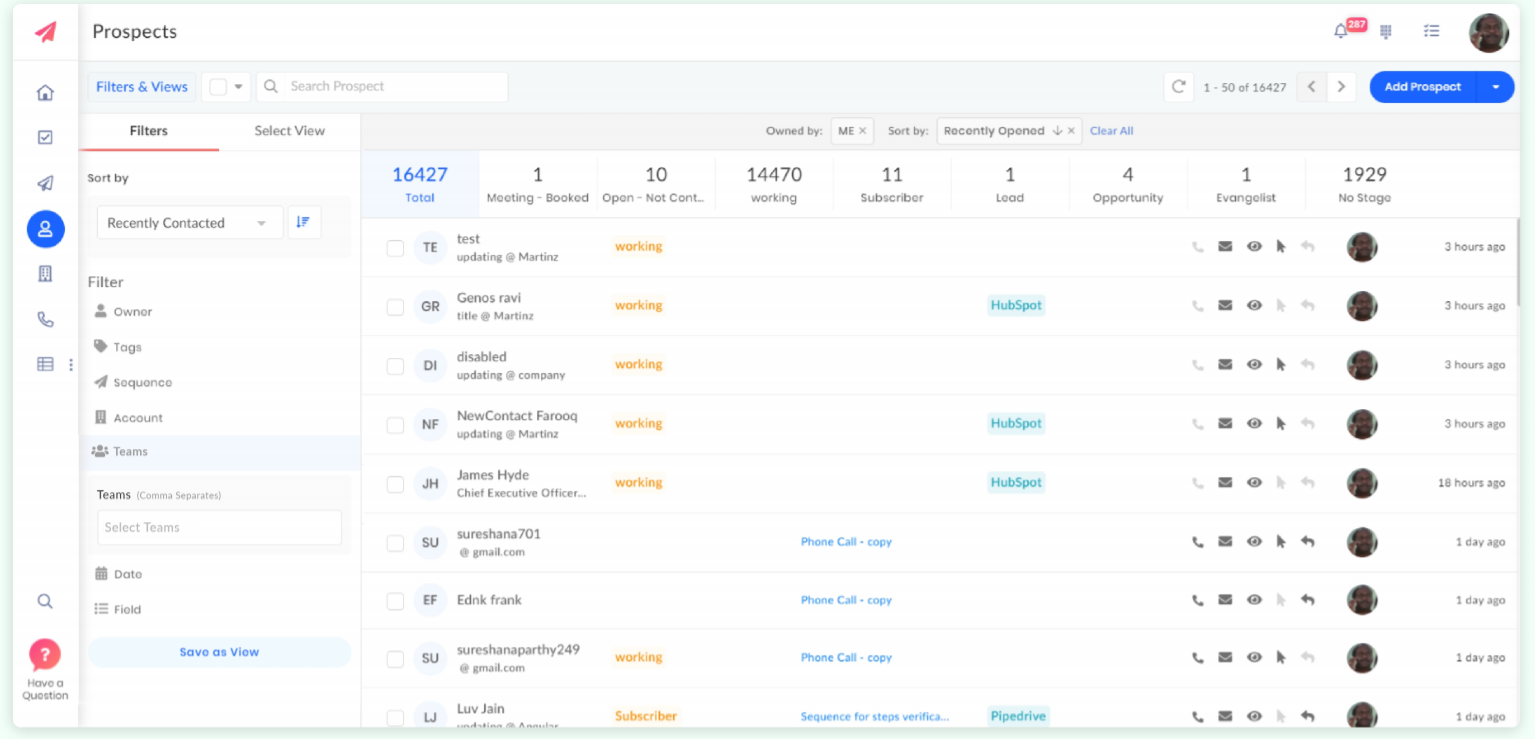



FAQ’s
Can user A modify the team created or team asset created by user B if both the users have the permission? Yes, this will be possible
What will happen to the personal / team sequence once the user is assigned to the team and team assets? Personal sequences will be by default visible in the sequence dropdown
Note - Team sequences will be visible only till the time all the prospects are not marked as finished/opted out/replied. Once the prospects are marked as finished, post that respective team sequence if not assigned to his/her team will be disabled from his/her access.
Can a user be part of multiple teams? There is no such restriction on the mapping of a user to a team
What happens if a team is deleted? What will happen to users of that team? Once the team is deleted, all the users will be unassigned from the team and the team assets.
Did this answer your question?
Updated on: 27/06/2024
Thank you!