- Help Center
- Emails
-
Get Started
-
Integrations
-
Meeting Scheduler
-
Conversation Intelligence
-
Calls
-
Dialer
-
Sequences
-
Prospects and Accounts
-
FAQs
-
Triggers
-
Emails
-
Settings
-
Live chat
-
SMS
-
Teams
-
Reports
-
Tasks
-
Opportunities
-
Accounts
-
Meeting
-
Sales Intelligence
-
Outplay Connect Chrome Extension
-
Pricing & Plans
-
Outplay APIs
-
PhoneVerify
All about Spintax
Spintax is a way of writing different versions of text using curly {} braces and pipe | separator. It's used to create unique variations of content which can help you generate a more personalized and diverse set of cold emails for your prospects
Lets understand how to use Spintax in your cold emails
In the email editor, place your cursor where you want to add spintax.
Click on the Spintax icon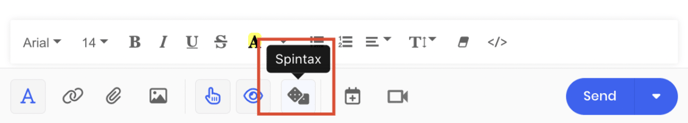
Once clicked, on the position where cursor was placed, the syntax would like this
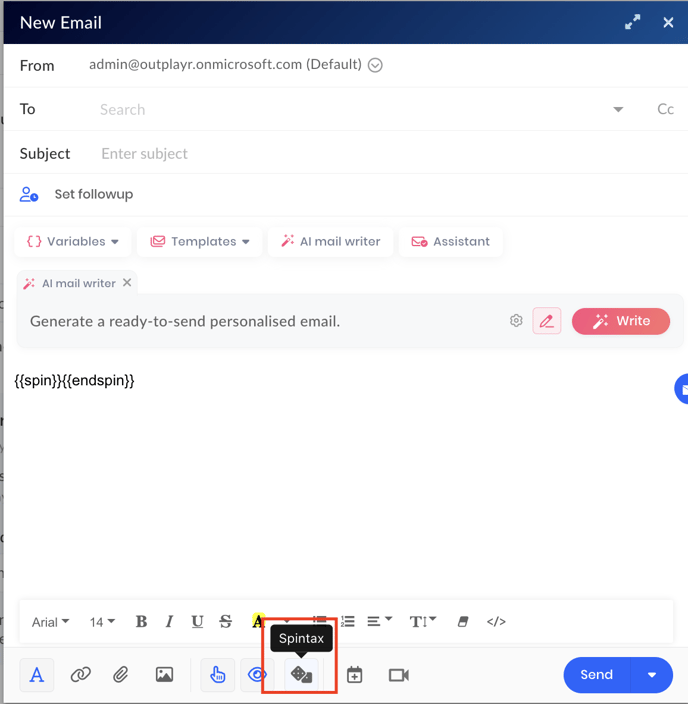
After inserting the spintax format, you can enter words or even sentences on both sides of the pipe. Like this:
Hi|Hello|Aloha|Hey|Greetings!
In this previous example, Hi|Hello|Aloha|Hey|Greetings! is an example of this new Spintax feature. Since there are 5 variations within that SPIN block, roughly 1/5 of your recipients would get each version (chosen randomly).
- There are no restrictions on adding the Spintax format in the email.
- There are no restrictions on adding variations in the same spintax.
- Users can add as many variations by adding a pipe separator between the variations.
Please Note
- Make sure to use the correct format and close the with .
- Use the pipe (|) symbol carefully to avoid breaking the sentence.
- If you want to apply any style or formatting, apply it to each word separately.
- Always send a test email to check your content before sending it to recipients.