In this article, we will talk about the enrollment settings which can be configure for keeping your sequence health active
Sequence enrollment lets users control how many prospects go through a sequence at once. This helps avoid reaching mailing limits and makes it easier for users to keep their sequences healthy.
- Navigate to Sequence and open sequence settings
- Scroll down and you will be able to see section named as Enrollment Limit
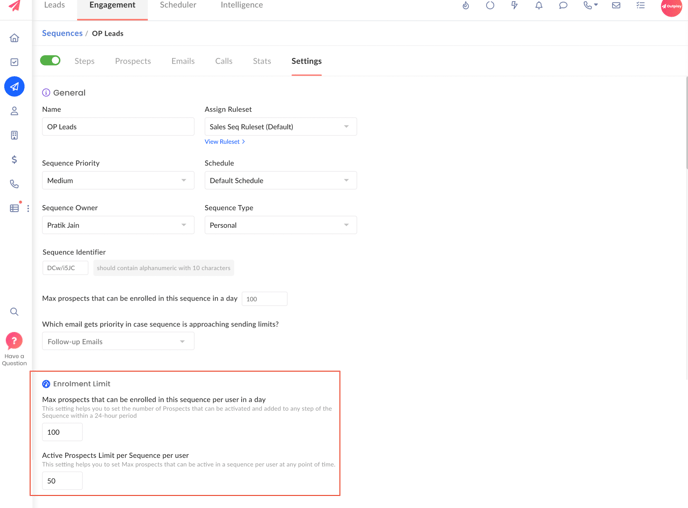
| Field Name | Description |
| Max prospects that can be enrolled in this sequence per user in a day |
This settings helps you to set the number of Prospects that can be activated and added to any step of the Sequence within a 24 hour period.
|
| Active Prospects Limit per user |
This settings helps you to set Max prospects that can be active in a sequence per user at any point of time
|
How do the two throttle settings work together?
If both throttle settings have limits, Outplay will check the number of prospects that are already active in your sequence. If you have not reached your maximum activation limit (i.e. Active Prospects Limit per Sequence), pending prospects will be activated and added to the sequence until the max activation threshold is met.
Let’s assume the max prospects that can be enrolled in this sequence in a day per user is 200 and the Active prospects limit per sequence is 175 prospects.
If there are only 150 active prospects in the sequence, Outplay will activate and add 25 additional prospects to meet the maximum of 175 active prospects limit per sequence per user. This check will be continuous, looking first at the maximum active prospects threshold, then adding the appropriate number of prospects to the sequence, until there are 175 prospects active in the sequence or the 24 hour maximum is met.
In both cases, any prospects that are not active will stay pending.