How are Opens tracked in Outplay?
Outplay emails use a tracking pixel embedded in the email, to track when an email is opened. This data is then stored in Outplay's database and can be used to gauge the effectiveness of the email.
Every time the user opens the email, the tracking pixel is downloaded which results in the open.
The answer to this question is yes. Outplay follows the best practices to provide you with accurate tracking and better productivity. However, in some cases, email tracking services cannot provide precise email tracking due to specific scenarios.
1. Spam Filters
Some email recipients have spam filters that automatically read emails for security reasons. This can affect the accuracy of email metrics by falsely indicating more opens. If you notice more opens, it's likely the filter and not the recipient.
2. Automated Scan on your Outgoing emails
Sometimes, your IT administrator has set up the scanning rules on your outgoing emails. This scans basically checks for any malicious content in your links or attachments resulting in the opens for that emails.
3. Self Opens
Sometimes, you may receive an email open notification immediately after opening a sent email in the sent folder or on a mobile device or tablet. This is called Self opens. There are more scenarios that led to self opens. Read Here to know more.
4. You receive more email opens than expected for a specific tracked email
Copying and pasting content from the already sent email results in copying the tracking pixel of that email as well which further attributes the opens to the initial email because you copied the pixel of the initial email. To avoid any further problems, it's important that you never copy content from an already sent email to a prospect without pasting it as plain text to remove the tracking pixel. This will ensure that any future opens are attributed to the correct recipient.
Please note; this is applicable to email templates, sequences as well as signatures in your emails.
5. Recipient has selected auto-download images off
When recipients choose to disable the auto-downloading of images in their emails, tracking pixels will not be downloaded, resulting in unsuccessful tracking. Having said that, email service providers have the download image function enabled by default.
6. Forwarded / CC/BCC'd
Apart from the primary recipient, if any other recipient opens the email, Outpay will count that Open and attribute it to the primary recipient.
7. Viewing email from the preview pane/screen
Sometimes, the recipient views the email in the preview pane in Outlook which may cause the open.
Gmail mobile app: In the Gmail app, also recipient can view the email in the preview screen which may count the open.
8. Third-party plugins or extensions
Sometimes, users have installed plugins or extensions which also reads the emails for their own purpose. This results in the opens as well.
9. Apple's mail privacy protection
![Diagram showing how Apple MPP works]

Reference Image from Postmark
If someone sends an email to an Apple Mail user, Apple will store the entire email on its own server. This includes all images, including tracking pixels. As a result, it may appear to the email service provider (ESP) that the email was opened even if the recipient did not actually open it. When the recipient eventually opens the email, Apple Mail will download it from its own servers and not from the sender's web host or ESP server. This means that the sender will no longer be able to see the recipient's activity.
However, the above settings can be disabled under your device settings

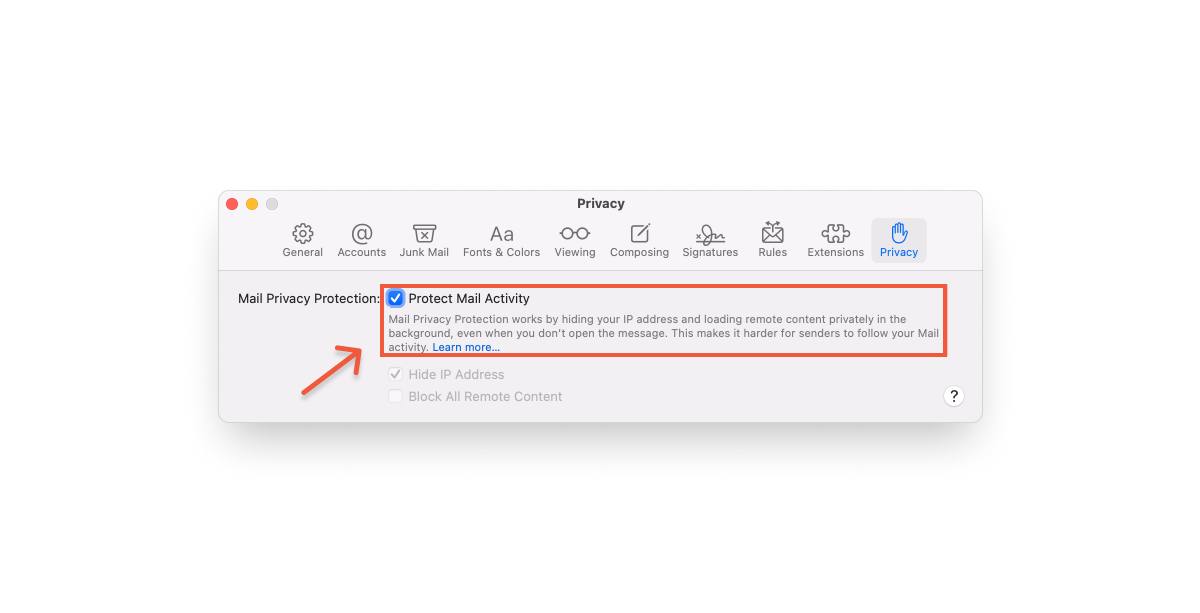
Since the technology we use to track the opens is the industry standard and provides great results but there are chances for false-positives opens because of various reasons we discussed above and hence doesn't guarantee 100% accuracy of having the prospect actually opens the email or not.
Having said that, open tracking can be used to understand and analyze email open trends.
What Outplay is doing to get accurate opens?
To prevent auto-opens or false opens, Outplay has added a 30-second buffer in the first open.
Every time the user opens the email, the tracking pixel is downloaded which results in the open.
Can there be any false positive opens?
The answer to this question is yes. Outplay follows the best practices to provide you with accurate tracking and better productivity. However, in some cases, email tracking services cannot provide precise email tracking due to specific scenarios.
1. Spam Filters
Some email recipients have spam filters that automatically read emails for security reasons. This can affect the accuracy of email metrics by falsely indicating more opens. If you notice more opens, it's likely the filter and not the recipient.
2. Automated Scan on your Outgoing emails
Sometimes, your IT administrator has set up the scanning rules on your outgoing emails. This scans basically checks for any malicious content in your links or attachments resulting in the opens for that emails.
3. Self Opens
Sometimes, you may receive an email open notification immediately after opening a sent email in the sent folder or on a mobile device or tablet. This is called Self opens. There are more scenarios that led to self opens. Read Here to know more.
4. You receive more email opens than expected for a specific tracked email
Copying and pasting content from the already sent email results in copying the tracking pixel of that email as well which further attributes the opens to the initial email because you copied the pixel of the initial email. To avoid any further problems, it's important that you never copy content from an already sent email to a prospect without pasting it as plain text to remove the tracking pixel. This will ensure that any future opens are attributed to the correct recipient.
Please note; this is applicable to email templates, sequences as well as signatures in your emails.
5. Recipient has selected auto-download images off
When recipients choose to disable the auto-downloading of images in their emails, tracking pixels will not be downloaded, resulting in unsuccessful tracking. Having said that, email service providers have the download image function enabled by default.
6. Forwarded / CC/BCC'd
Apart from the primary recipient, if any other recipient opens the email, Outpay will count that Open and attribute it to the primary recipient.
7. Viewing email from the preview pane/screen
Sometimes, the recipient views the email in the preview pane in Outlook which may cause the open.
Gmail mobile app: In the Gmail app, also recipient can view the email in the preview screen which may count the open.
8. Third-party plugins or extensions
Sometimes, users have installed plugins or extensions which also reads the emails for their own purpose. This results in the opens as well.
9. Apple's mail privacy protection
![Diagram showing how Apple MPP works]

Reference Image from Postmark
If someone sends an email to an Apple Mail user, Apple will store the entire email on its own server. This includes all images, including tracking pixels. As a result, it may appear to the email service provider (ESP) that the email was opened even if the recipient did not actually open it. When the recipient eventually opens the email, Apple Mail will download it from its own servers and not from the sender's web host or ESP server. This means that the sender will no longer be able to see the recipient's activity.
However, the above settings can be disabled under your device settings
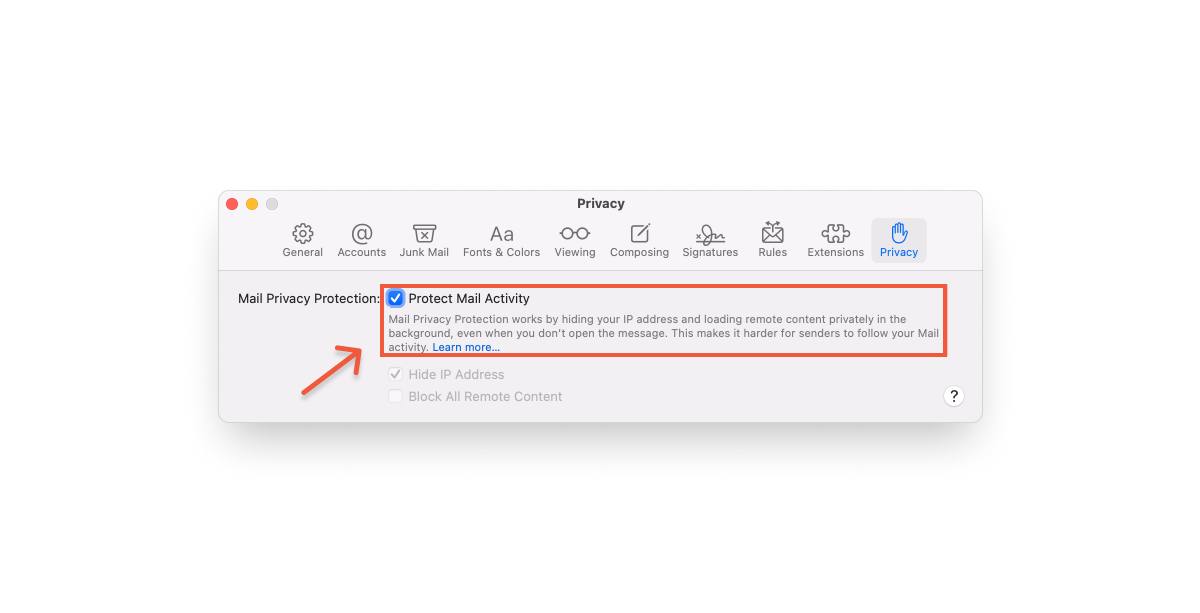
Since the technology we use to track the opens is the industry standard and provides great results but there are chances for false-positives opens because of various reasons we discussed above and hence doesn't guarantee 100% accuracy of having the prospect actually opens the email or not.
Having said that, open tracking can be used to understand and analyze email open trends.
What Outplay is doing to get accurate opens?
To prevent auto-opens or false opens, Outplay has added a 30-second buffer in the first open.
Updated on: 10/06/2024
Thank you!