- Help Center
- Prospects and Accounts
-
Get Started
-
Integrations
-
Meeting Scheduler
-
Conversation Intelligence
-
Calls
-
Dialer
-
Sequences
-
Prospects and Accounts
-
FAQs
-
Triggers
-
Emails
-
Settings
-
Live chat
-
SMS
-
Teams
-
Reports
-
Tasks
-
Opportunities
-
Accounts
-
Meeting
-
Sales Intelligence
-
Outplay Connect Chrome Extension
-
Pricing & Plans
-
Outplay APIs
-
PhoneVerify
Import Prospects with Accounts via CSV
Please note the following guidelines for importing prospects:
- Ensure your prospect data is formatted in a .csv file. Outplay does not accept the .xlsx format for imports.
- Each .csv file can contain up to 10,000 prospects with associated accounts.
There are no limitations on the number of imports you can perform in a day. However, each import file must adhere to the 10,000 prospects per file limit.
To Import the file,
- Go to the prospects page.
- Click on the drop-down menu located beside "Add prospect" at the top right corner.
- Select "Import prospect" from the drop-down menu.
- Select Import prospects with Accounts
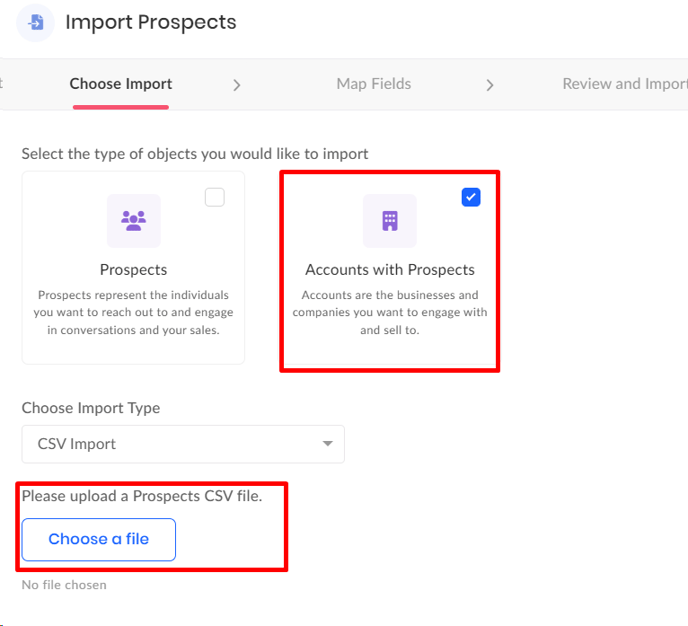
5. During the field mapping process, ensure to map the following fields:
- First Name: Map to "Primary Email"
- Last Name: Map to "Primary Email"
- Email: Map to "Primary Email"
- Phone: Map to "Primary Phone"
- Account Field: Map to "Account"
If you have additional custom fields created in Outplay, you can map them accordingly to ensure all relevant prospect information is accurately imported.
Kindly ensure to have a separate Column called Accounts so that you can Map the same to the AccountName field.