We currently make use of the Google Chrome browser notifications feature, allowing you to receive Outplay notifications regardless of whether you're actively in an Outplay tab
Enable Notifications in Google Chrome for Windows 10
Enabling Chrome notifications on Windows 10 may require additional steps. If you've installed the Chrome extension and configured notifications but are still not receiving them, follow these instructions:
- Click on the Windows button in the bottom left corner of your desktop.
- Select the Settings (gear shift) icon.
- Choose the System icon in the Settings screen.
- Click on Notifications & Actions in the left side menu.
- Under Notification & Actions, switch on the "Get notifications from apps and other senders" toggle. This activates notifications.
- Scroll down to "Get notifications from these senders" and locate the Google Chrome icon.
- Toggle the Google Chrome button to the "On" position to enable Chrome notifications.
Read more here to understand how to enable Windows notifications
.png?width=688&height=366&name=image%20(33).png)
Enable Notifications in Google Chrome for Mac
To ensure that Chrome notifications appear on your browser, Mac users may need to enable Chrome notifications in System Preferences. If you've downloaded the Chrome extension and configured notifications in Outplay but are still not receiving them, follow these steps:
- Click on the Apple icon in the upper right corner of your computer screen and select System Preferences.
- Choose Notifications & Focus.
- From the left menu options, select Google Chrome.
- Utilize the toggle to Allow Notifications. Notifications are enabled when the toggle area is blue.
- Opt for "Banners" as the Google Chrome alert style.
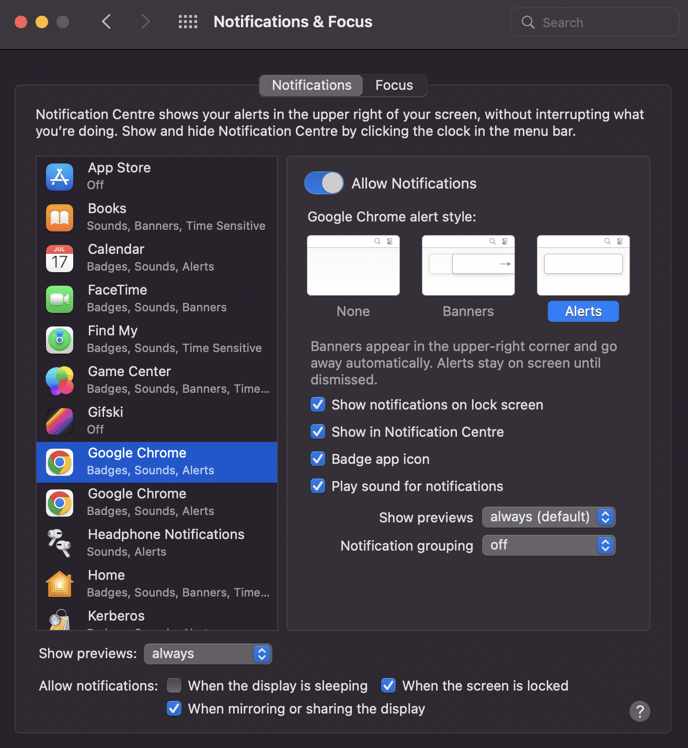
Read more here to understand how to enable Mac notifications
Enable from the Chrome browser
Once notification settings are done basis your OS requirement.
Click on the lock icon highlighted in the below screen and toggle the button On for notifications.
.png?width=688&height=387&name=image%20(32).png)