View & export Team Overview on Outplay
Analyze key performance indicators for your team
On Outplay, you can also generate a team overview report for your team. This gives you a glimpse into how they are doing when it comes to achieving their sales goals as a team. Moreover, you can leverage these key performance metrics to identify areas that require improvement and make significant changes in your sales process.
Here’s how you can view and export Team Overview on Outplay:
Log into Outplay.

Under the Engagement section, click Reports from the sidebar menu.

Click Try Our New Reports.

Under the Overview tab, you can view the team’s performance with respect to Meetings, Emails, Tasks, Calls & Opportunities. Each card under a category displays the numbers for an activity.

You can click the Move icon on each card and drag it to arrange them in an order of your preference.

You can click on a card to view information related to that data metric. For example, if you click on the Meetings Booked card, you are redirected to the Meetings section where your booked meetings are listed.

You can click the Date Range field and adjust the time period for which you want to view the team reports.

You can click the Filters icon to select & apply criteria to view a more detailed team report. Here, you can choose to view the reports for a User & Team or compare it to another time period.
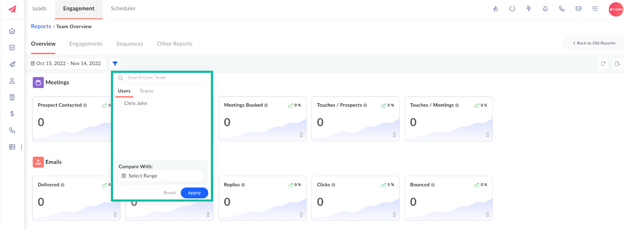
Click the Export button to download the team overview report.
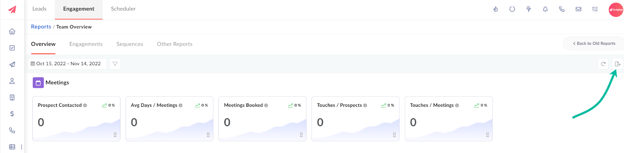
The team overview report is generated and downloaded to your system as an excel worksheet successfully.
TIP: Click the Refresh button to view the latest numbers for your team’s performance.
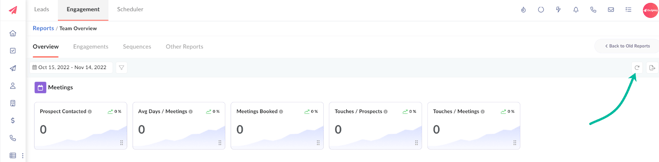
Updated on: 09/06/2024
Thank you!