Why my emails are sent outside of schedule?
Let's understand how your emails are configured to be sent
Your sequence emails are scheduled to be sent based on the schedule mapped within the sequence. Learn more about how a schedule is mapped to a sequence
Your schedule further has the option called use prospect timezone when available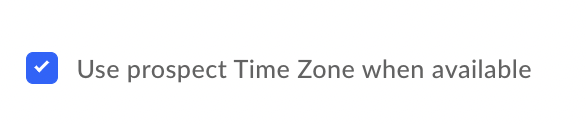 Learn more about how to manage a schedule
Learn more about how to manage a schedule
Let's understand with an example
You are in Central TimeZone.
Prospect is in Eastern Time Zone.
Use Prospect Timezone when available in enabled.
In this case, Outplay will send emails between 9 AM to 6 PM Eastern Time Zone and not in Central Time Zone.
If the prospect time zone is not available, then Outplay will use the timezone which you have set as default to send emails.
Let's understand with an example
You have set Central TimeZone as the default.
The prospect timezone is not mapped in Outpay.
Use Prospect Timezone when available in enabled.
In this case, Outplay will send emails between 9 AM to 6 PM Central Time Zone and not in Eastern Time Zone.
Your sequence emails are scheduled to be sent based on the schedule mapped within the sequence. Learn more about how a schedule is mapped to a sequence
Your schedule further has the option called use prospect timezone when available
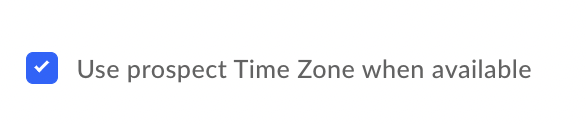 Learn more about how to manage a schedule
Learn more about how to manage a scheduleLet's understand with an example
You are in Central TimeZone.
Prospect is in Eastern Time Zone.
Use Prospect Timezone when available in enabled.
In this case, Outplay will send emails between 9 AM to 6 PM Eastern Time Zone and not in Central Time Zone.
If the prospect time zone is not available, then Outplay will use the timezone which you have set as default to send emails.
Let's understand with an example
You have set Central TimeZone as the default.
The prospect timezone is not mapped in Outpay.
Use Prospect Timezone when available in enabled.
In this case, Outplay will send emails between 9 AM to 6 PM Central Time Zone and not in Eastern Time Zone.
Updated on: 05/06/2024
Thank you!